Widgets
A widget is a form element or component, such as a input text field or a fieldset. By creating a widget plugin, you add your own, new, custom widgets to FORMCYCLE. Once the plugin is installed, users can select new widget in element selection of the Xima® Formcycle Designer and add them to the form.
Interface IXItemWidget
Use cases
- New HTML form components for common tasks such as captchas or cards
- New components based on existing form elements that add a certain feature such as different looks or a different validation
Method signatures
void renderItem(Div container, XItemRenderData renderData, XItemRenderCtx renderCtx, IXFormRenderContext formRenderCtx)
- parameters
- This method takes the following parameters
- container
- The HTML DIV element which is the parent in the form element tree. The created HTML component needs to be inserted into the form element tree with container.appendChild(...).
- renderData
- Provides access to the render data via the interface XItemRenderData and thereby access to the following: :* The configured widget properties (Method: getProperties()). The returned properties may be default or newly created form element properties :* Central Properties of the form (Method: getXFormRenderConfig()) :* The currently transmitted form values (Methode: getValuesMap())
- renderCtx
- Provides access to methods which give support during the rendering process (via the interface XItemRenderCtx): :* registerParent(): Makes it possible to register the widget component in such a way that further child elements can be registered. :* addHtmlAttributes(): Add the defined attributes to the rendered HTML form :* addValidationAttributes(): Adds all attributes which are need for validation to the rendered element
- formRenderCtx
- Provides access to the form request sesseion attributes
default void renderItemPreview(Div container, XItemRenderData renderData, XItemRenderCtx renderCtx, IXFormRenderContext formRenderCtx)
ArrayList<XItemPropertyDesc> getAvailableProperties(Locale locale)
- Parameters
- This method takes the following parameters:
- locale
- Provides information about the current language and region
Sample implementation of the method getAvailableProperties(...) with typical settings
public ArrayList<XItemPropertyDesc> getAvailableProperties(Locale locale) {
ArrayList<XItemPropertyDesc> PROPERTIES = new ArrayList<XItemPropertyDesc>() {
{
// Basis-Attribute
add(new XItemPropertyDesc(XPropertyEnum.name));
add(new XItemPropertyDesc(XPropertyEnum.aliasname));
add(new XItemPropertyDesc(XPropertyEnum.id));
add(new XItemPropertyDesc(XPropertyEnum.parentid));
add(new XItemPropertyDesc(XPropertyEnum.rowid));
add(new XItemPropertyDesc(XPropertyEnum.flex));
add(new XItemPropertyDesc(XPropertyEnum.computedwidth));
add(new XItemPropertyDesc(XPropertyEnum.textalign));
add(new XItemPropertyDesc(XPropertyEnum.cssclasses));
add(new XItemPropertyDesc(XPropertyEnum.helptext));
add(new XItemPropertyDesc(XPropertyEnum.i18n));
add(new XItemPropertyDesc(XPropertyEnum.statusdependent));
add(new XItemPropertyDesc(XPropertyEnum.viewstatus));
add(new XItemPropertyDesc(XPropertyEnum.usergrouppendent));
add(new XItemPropertyDesc(XPropertyEnum.viewusergroup));
add(new XItemPropertyDesc(XPropertyEnum.readonly_statusdependent));
add(new XItemPropertyDesc(XPropertyEnum.readonly_viewstatus));
add(new XItemPropertyDesc(XPropertyEnum.readonly_usergrouppendant));
add(new XItemPropertyDesc(XPropertyEnum.readonly_viewusergroup));
// Bedingungen
add(new XItemPropertyDesc(XPropertyEnum.isdisabled));
add(new XItemPropertyDesc(XPropertyEnum.attributes));
add(new XItemPropertyDesc(XPropertyEnum.requiredif));
add(new XItemPropertyDesc(XPropertyEnum.requiredifcomp));
add(new XItemPropertyDesc(XPropertyEnum.requiredifvalue));
add(new XItemPropertyDesc(XPropertyEnum.readonlyif));
add(new XItemPropertyDesc(XPropertyEnum.readonlyifmode));
add(new XItemPropertyDesc(XPropertyEnum.readonlyifcomp));
add(new XItemPropertyDesc(XPropertyEnum.readonlyifvalue));
add(new XItemPropertyDesc(XPropertyEnum.hiddenif));
add(new XItemPropertyDesc(XPropertyEnum.hiddenifcomp));
add(new XItemPropertyDesc(XPropertyEnum.hiddenifvalue));
add(new XItemPropertyDesc(XPropertyEnum.ishidden));
add(new XItemPropertyDesc(XPropertyEnum.isreadonly));
add(new XItemPropertyDesc(XPropertyEnum.comment));
}
};
return PROPERTIES;
}
boolean isSubmitsValues()
String getPrefix()
String getLabel()
default XValidationResult validate(List<String[]> values, Locale locale, Map<Serializable, Serializable> frqSessionAttributes)
- Parameters
- This method takes the following parameters:
- values
- A list of value submitted with the form
- locale
- Provides information about the current language and region
- frqSessionAttributes
- A map with values from the form request session
- Return value
- The return value is an XValidationResult object. When you create a new object of this class, you can pass a boolean value to indicate whether the submitted value is valid; and a message string with the error message.
Including JavaScript and CSS resources with the widget
Widgets may define their own JavaScript and CSS resources, which will be included on use in the designer as well as in the rendered form. To include these resources they have to be placed inside a predefined folder.
Resources that should be available in the Xima® Formcycle Designer need to be put in a specific sub directory in the plugin JAR:
- CSS resources: includes/designer/designer-min.js
- JavaScript ressources: Includes/designer/designer-min.css
Resources that should be available in the rendered form need to have the same name as the widget class.
- CSS resources: includes/css/<Java class name of the widget implementation>.css
Example for widget implementation with class name XMyWidget:
includes/css/XMyWidget.css. - JavaScript resources: includes/js/<Java class name of the widget implementation>.js
Example for widget implementation with class name XMyWidget:
includes/js/XMyWidget.js.
Maven can help with its build processes to create this kind of target path structure and to minify the included JavaScript an CSS resources.
The following example assumes the following folder structure:
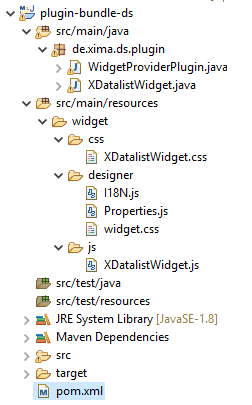
To create the folders and minify the CSS and JavaScript files, you can add the following maven plugin:
Maven plugin for minifying CSS and JS files
<build>
<plugins>
<plugin>
<groupId>com.samaxes.maven</groupId>
<artifactId>minify-maven-plugin</artifactId>
<version>1.7.6</version>
<configuration>
<charset>UTF-8</charset>
<closureWarningLevels>
<misplacedTypeAnnotation>OFF</misplacedTypeAnnotation>
<es5Strict>OFF</es5Strict>
<unknownDefines>OFF</unknownDefines>
<nonStandardJsDocs>OFF</nonStandardJsDocs>
<uselessCode>OFF</uselessCode>
</closureWarningLevels>
<jsEngine>CLOSURE</jsEngine>
<closureCreateSourceMap>false</closureCreateSourceMap>
<closureDefine>
<DEFINE_TEST>false</DEFINE_TEST>
</closureDefine>
<closureLanguageIn>ECMASCRIPT5</closureLanguageIn>
<closureLanguageOut>ECMASCRIPT5</closureLanguageOut>
<nosuffix>true</nosuffix>
<webappSourceDir>/</webappSourceDir>
<webappTargetDir>/</webappTargetDir>
</configuration>
<executions>
<!-- Providing resources for use in the rendered form -->
<execution>
<id>default-minify</id>
<configuration>
<skipMinify>false</skipMinify>
<skipMerge>true</skipMerge>
<jsSourceDir>${basedir}/src/main/resources/widget/</jsSourceDir>
<cssSourceDir>${basedir}/src/main/resources/widget/</cssSourceDir>
<jsTargetDir>${project.build.directory}/classes/includes/</jsTargetDir>
<cssTargetDir>${project.build.directory}/classes/includes/</cssTargetDir>
<jsSourceIncludes>
<jsSourceInclude>js/**/*.js</jsSourceInclude>
</jsSourceIncludes>
<cssSourceIncludes>
<cssSourceInclude>css/**/*.css</cssSourceInclude>
</cssSourceIncludes>
</configuration>
<goals>
<goal>minify</goal>
</goals>
</execution>
<!-- Providing CSS resources for use in the Designer -->
<execution>
<id>default-minify-designer-css</id>
<configuration>
<skipMinify>false</skipMinify>
<skipMerge>false</skipMerge>
<jsSourceDir>${basedir}/src/main/resources/widget/</jsSourceDir>
<cssSourceDir>${basedir}/src/main/resources/widget/</cssSourceDir>
<cssTargetDir>${project.build.directory}/classes/includes/designer/</cssTargetDir>
<cssSourceIncludes>
<cssSourceInclude>designer/widget.css</cssSourceInclude>
</cssSourceIncludes>
<cssFinalFile>designer-min.css</cssFinalFile>
</configuration>
<goals>
<goal>minify</goal>
</goals>
</execution>
<!-- Providing JavaScript resources for use in the Designer -->
<execution>
<id>default-minify-desiger.js</id>
<configuration>
<skipMinify>true</skipMinify>
<skipMerge>false</skipMerge>
<jsSourceDir>${basedir}/src/main/resources/widget/</jsSourceDir>
<cssSourceDir>${basedir}/src/main/resources/widget/</cssSourceDir>
<jsTargetDir>${project.build.directory}/classes/includes/designer/</jsTargetDir>
<jsSourceIncludes>
<jsSourceInclude>designer/I18N.js</jsSourceInclude>
<jsSourceInclude>designer/Properties.js</jsSourceInclude>
<jsSourceInclude>js/XDatalistWidget.js</jsSourceInclude>
</jsSourceIncludes>
<jsFinalFile>designer-min.js</jsFinalFile>
</configuration>
<goals>
<goal>minify</goal>
</goals>
</execution>
</executions>
</plugin>
...
</plugins>
</build>
...
Interface IPluginFormElementWidget
The interface IPluginFormElementWidget serves to provide widget components from a plugin bundle.
Method signatures
The plugin interface IPluginProcessing references all methods provided by the base interface IFCPlugin and also the following:
List<Class> getWidgets(Locale locale)
- Parameters
- This method takes the following parameters:
- locale ::Provides information about the current language and region
- Return value
- A list of objects that implements IXItemWidget
