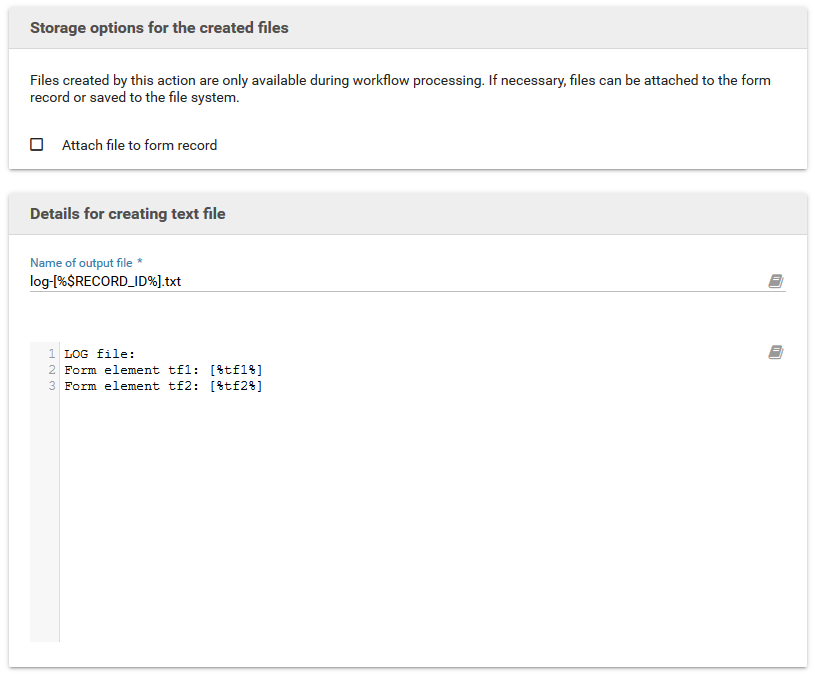Write text file
Actions of type Create text file allow you to create text files on the file system that may be used by other actions. They can also be seen in the inbox, when you attach them to the form record. The content of the text cannot be created dynamically, but you can use variables.
Details for creating text file
- Output file name
- Name of the output file.
- Text content
- Enter the content of the text file. You may use variables to insert data from form fields.
Storage options for the created files
- Attach file to form record
- If this option is selected, files created in this action will be attached to the form record. Otherwise, they are only available for other actions within the workflow processing in the same state.