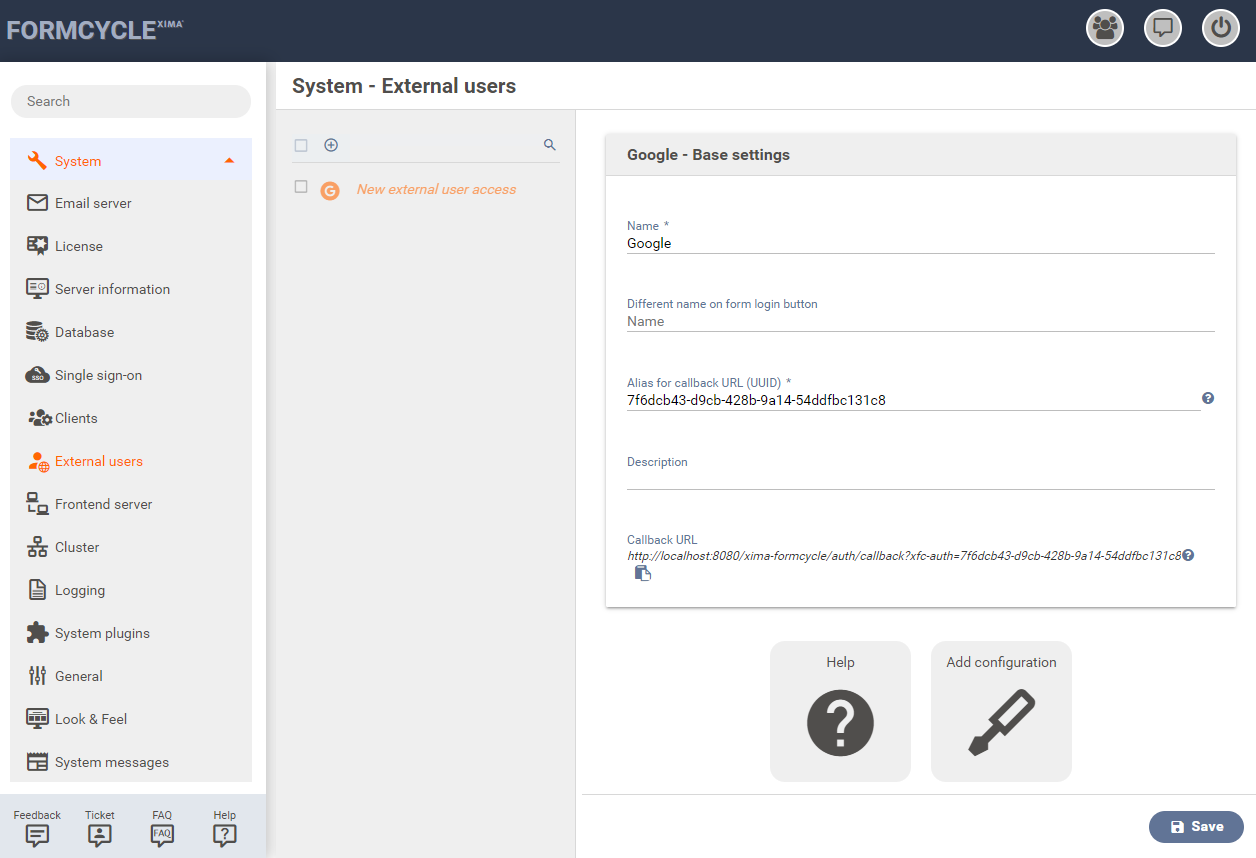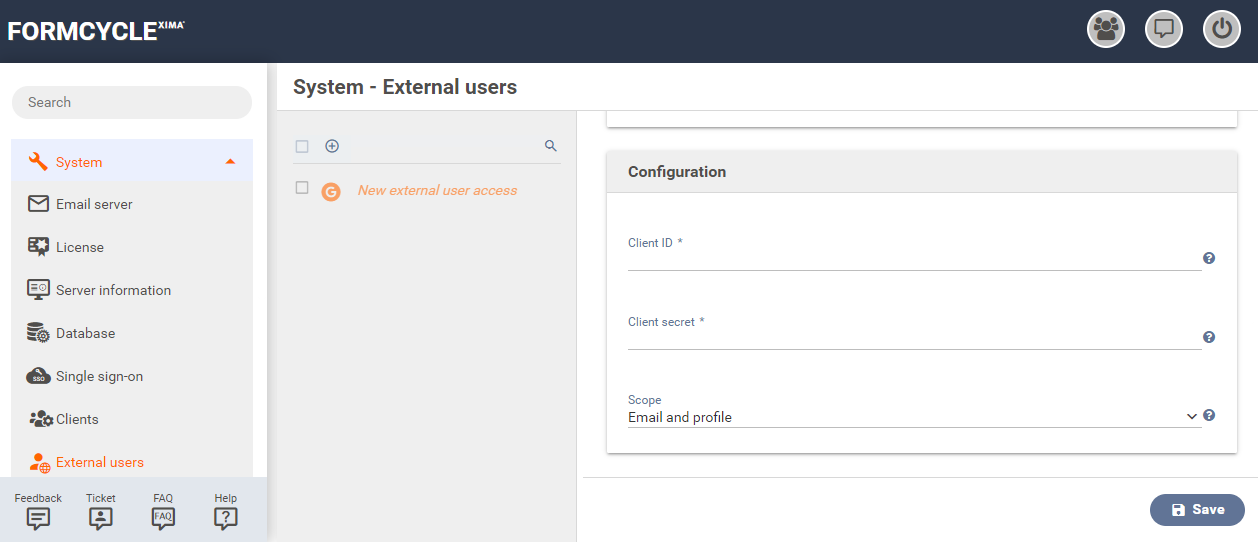When adding a Google identity provider the following parameters are requested:
Base settings
Name
Name of the identity provider in Xima® Formcycle.
Different name on form login button
If a form has been configured to offer several authentication options, a dialog will be displayed when opening the form in which an authentication type has to be selected. The text content that should be on the button for this identity provider can be configured here.
If nothing is entered here, the name entered under Name is used.
Alias for callback URL (UUID)
Unique identifier that is used when the identity provider returns to Xima® Formcycle. This value is generated automatically, but can be changed if necessary.
Callback URL
The URL which is used when returning from the identity provider to Xima® Formcycle is shown here and can be copied to the clipboard by clicking the copy icon to the right of the URL.
Initially visible buttons
Below the base settings there are initially 2 buttons whose functions are intended to help with the configuration of the Facebook identity provider.
Help
Opens this help page in the browser.
Add configuration
If the required information has been provided by the identity provider, the area for the configuration of the identity provider can be opened by clicking on this button. Afterwards the area configuration which is described below opens.
Configuration
Client ID
Unique ID of the configuration that is provided by the identity provider.
Client secret
Secret key which is used to authenticate your client.
Scope
The user data that may requested by Xima® Formcycle from Google can be configured here.