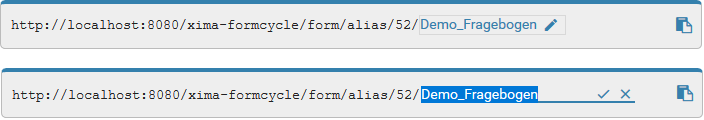Publish
You can open the publish dialog (see figure) by clicking on the button in the form menu or in the Xima® Formcycle Designer. Various ways to publish the form are presented here. You can share forms directly via links or QR codes or embed them in your website or other platforms. Choose an option by clicking on it. You will receive a link or code snippet, accompanied with some instruction on how to use it.
For some types of publishing options, you can also customize the form alias (see figure). The form alias is used for generating links and must be unique.
Furthermore, you can customize the generated code snippets and links to your needs using form parameters. Click on the customize button to configure the options.
In order to invite a group of people to the form at once the feature personalized invitation can be utilized.
Parameters for AJAX integration
When integrating a form via the AJAX method, various details of the integration can be configured via parameters. The available parameters are the following, where in general via true and false is configured whether the corresponding option should be active or not:
| Parameter name | Valid parameter values | Description |
|---|---|---|
| xfc-rp-inline | true/false | Resolve used resources and integrate them directly inline inside the form |
| xfc-rp-form-only | true/false | Deliver form without HTML, BODY etc. |
| xfc-rp-keepalive | true/false | Enable keepalive mechanism for automatic session extension |
| xfc-rp-usecss | true/false | Use FORMCYCLE CSS |
| xfc-rp-usejq | true/false | Embed jQuery |
| xfc-rp-useui | true/false | Embed jQueryUI |
| xfc-pp-external | true/false | External form request |
| xfc-pp-success-url | valid URL | URL to a web page to be navigated to after the form has been successfully lowered |
| xfc-pp-error-url | valid URL | URL to a web page to switch to if an error occurs when submitting the form |