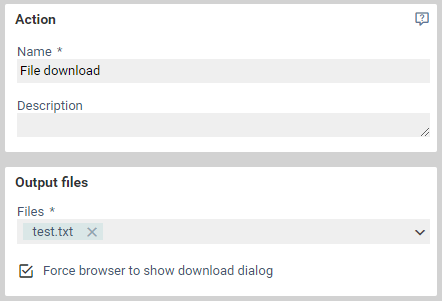File download
Actions of type Deliver file allows to deliver files directly to the browser (download), which were created during processing. If multiple files are selected, a ZIP file containing the individual files is automatically created. Please note that this action does not work if the workflow was triggered, for example, by a timed event, because in this case there is no browser to which the file could be sent.
Parameter
- Files
- Files to be returned. See actions for a list of supported URL protocols.
- Force browser to show download dialog
- Files to be delivered as download in the browser.
Action variables
Actions of type File download provide action variables which can be used in subsequent actions.
Standard action variables
- [%$<Actionsname>.SUCCESS%]
- Whether the action could be processed successfully. Evaluates to a boolean, ie. true or false.
- [%$<Actionsname>.RESULT%]
- Return all results provided by the action as JSON.
- [%$<Actionsname>.ERROR_CODE%]
- In case of error the thrown error code of the action. Empty if no error has occurred.
- [%$<Actionsname>.ERROR_MESSAGE%]
- In case of error the thrown error message of the action. Empty if no error has occurred.
Action specific action variables
- [%$<Actionsname>.RESULT.fileSize%]
- Size of the returned file, in bytes.
- [%$<Actionsname>.ERROR.message%]
- Error code returned if the file delivery fails.