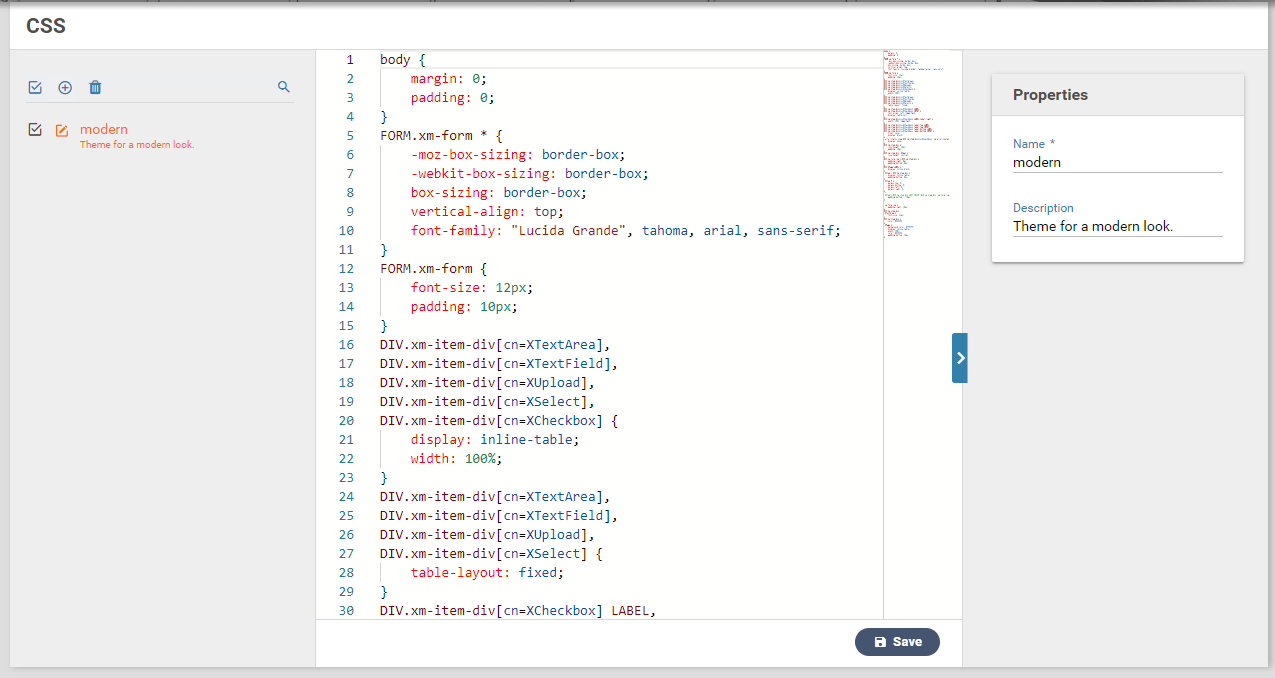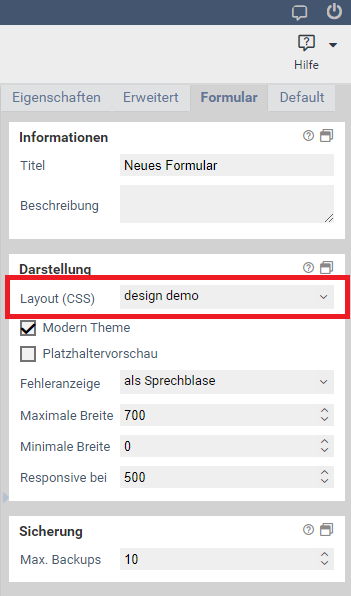Layout (CSS)
Css templates contain layouts that are available to all forms.
All current Css templates are shown in the panel to the left. To edit a template, select it by clicking on its name in the list. Use the editor in the middle section to edit its contents. Press the save button to the bottom right to save your changes.
If you would like to add a new Css template, click on the button.
All Css templates that were created here are available in the Xima® Formcycle Designer. Go to the form settings in properties panel to select a layout template. This layout template is applied to the form and makes it easy to manage layouts globally for different forms. You can also use this feature to enforce a corporate design for all your forms.
See the help pages on the Css tab for further details regarding Css specific to forms created with the Xima® Formcycle Designer.