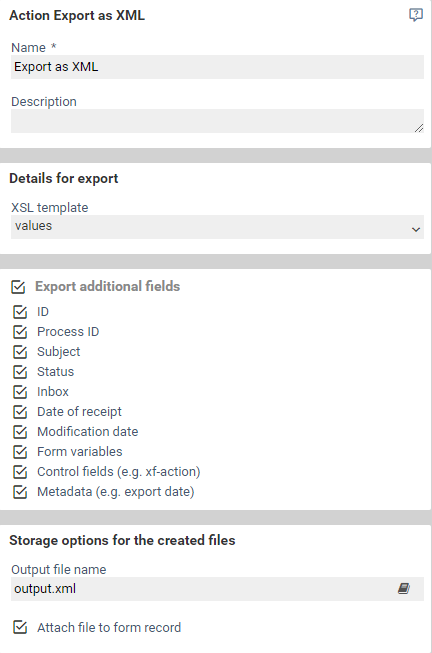Export as XML
Actions of type Export as XML allow to provide the data of an form record as XML. Optionally, a XSL-Template provides the possibility to transform the data into another format.
Parameters
Details for export
- XSL template
- Selection of an XSL template for optional transformation.
Export additional fields
The following optional fields can be exported:
- ID
- ID of the respective form record.
- Process ID
- Process ID of the respective form record.
- Subject
- Subject of the respective form record.
- Status
- Name of the status in which the respective form record is located at the time of export.
- Inbox
- Inbox of the respective form record.
- Date of receipt
- Creation date of the form record.
- Modification date
- Time of the last change to the form record.
- Form variables
- Configured Form variables and their values.
- Control fields
- Control fields of the form like xf-action. The xf-action stepper field contains the name of the button used to submit the form.
- Metadata
- Date of export and the Xima® Formcycle version used.
Storage options for the created files
- Output file name
- File name under which the XML file will be saved. Please note that the filename extension must be xml, so the filename must end in .xml.
- Attach file to form record
- If this option is selected, files created in this action will be attached to the form record. Otherwise, they are only available for other actions within the workflow processing in the same processing chain.
Action variables
Actions of type Export as XML provide Action variables which can be used in subsequent actions.
Standard action variables
- [%$<action name>.SUCCESS%]
- Return whether action was successfully executed. Returns Boolean (true/false).
- [%$<action name>.RESULT%]
- Return all results provided by the action in structured form.
- [%$<action name>.ERROR_CODE%]
- The error code thrown in case of an error in the action. Empty if no error occurred.
- [%$<action name>.ERROR_MESSAGE%]
- The thrown error message in the action's error case. Empty if no error occurred.
Action specific action variables
- [%$<action name>.RESULT.fileSize%]
- Size of the XML file created, in bytes.
- [%$<action name>.ERROR.message%]
- Error code returned if the text file could not be written to the file system, the selected XSL template does not match an XSLT template, or the XSLT transformation was not successful.