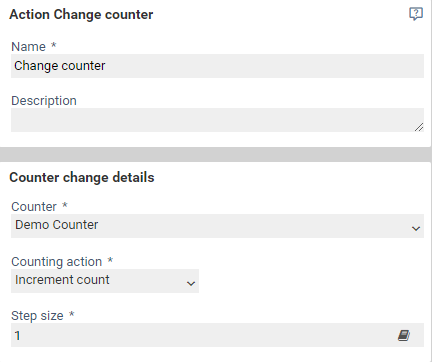Change counter
Actions of type Change counter allows to change the value of a counter, for example by incrementing or decrementing it by a certain value. The counter should have been created in the backend beforehand.
Parameters
Counter change details
- Counter
- Counter configured in the management interface.
- Counting action
- Change to be applied to the counter, when the action is performed. This can be counting up, counting down, or resetting to the initial value.
- Step size
- Specification of the steps in which the counter is to change. The use of variables is possible.
Action variables
Actions of type Change counter provide Action variables which can be used in subsequent actions.
Standard action variables
- [%$<action name>.SUCCESS%]
- Return whether action was successfully executed. Returns Boolean (true/false).
- [%$<action name>.RESULT%]
- Return all results provided by the action in structured form.
- [%$<action name>.ERROR_CODE%]
- The error code thrown in case of an error in the action. Empty if no error occurred.
- [%$<action name>.ERROR_MESSAGE%]
- The thrown error message in the action's error case. Empty if no error occurred.
Action specific action variables
- [%$<actionname>.RESULT.newValue%]
- The new value of the counter after the change.
- [%$<ActionName>.RESULT.oldValue%]
- The old value of the counter before the change.
- [%$<ActionName>.RESULT.wasReset%]
- Whether the counter was reset to its default value.
- [%$<action name>.ERROR.message%]
- Error code returned if the counter could not be found, an entered value does not match the required format, or if no or an unknown counter action is performed.