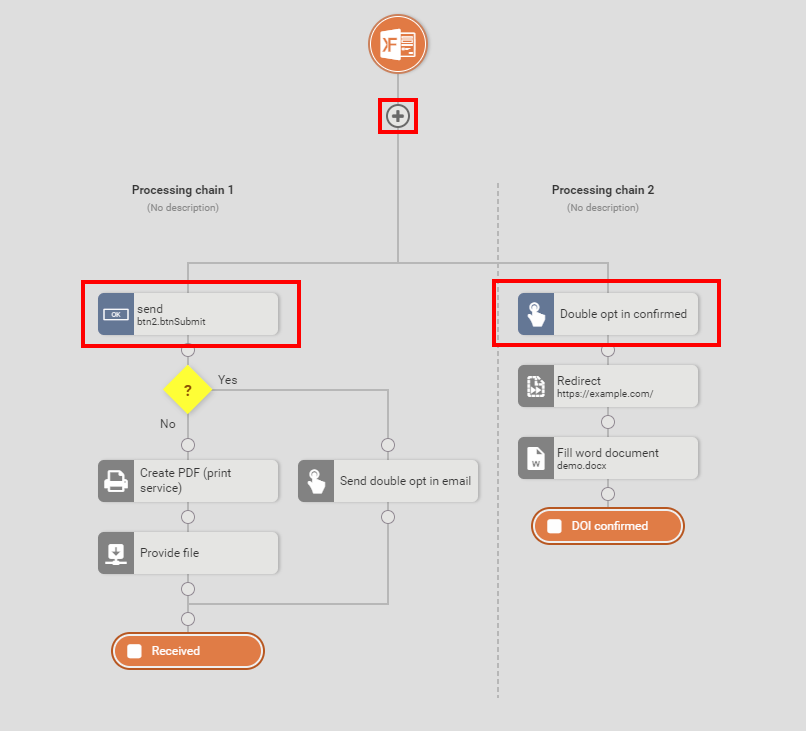Events
Individual processing chains are triggered by events. Events are for example the click on a send button, the confirmation of a double opt in process or the exceeding of a defined time. They can be added by dragging and dropping or pressing the plus icon , which creates a new processing chain.
Each event consists of at least:
- Name
- The name of the event
- Description
- The description is optional.
Available events
- Advanced submit button
- After state change
- Custom event
- Date and time
- Double opt in confirmed
- Invitation failed
- Invitation sent
- Submit button
- Workflow error
Plugin events
New events can be added by plugin. Documented are these events on the pages of the respective plugin which provides them.